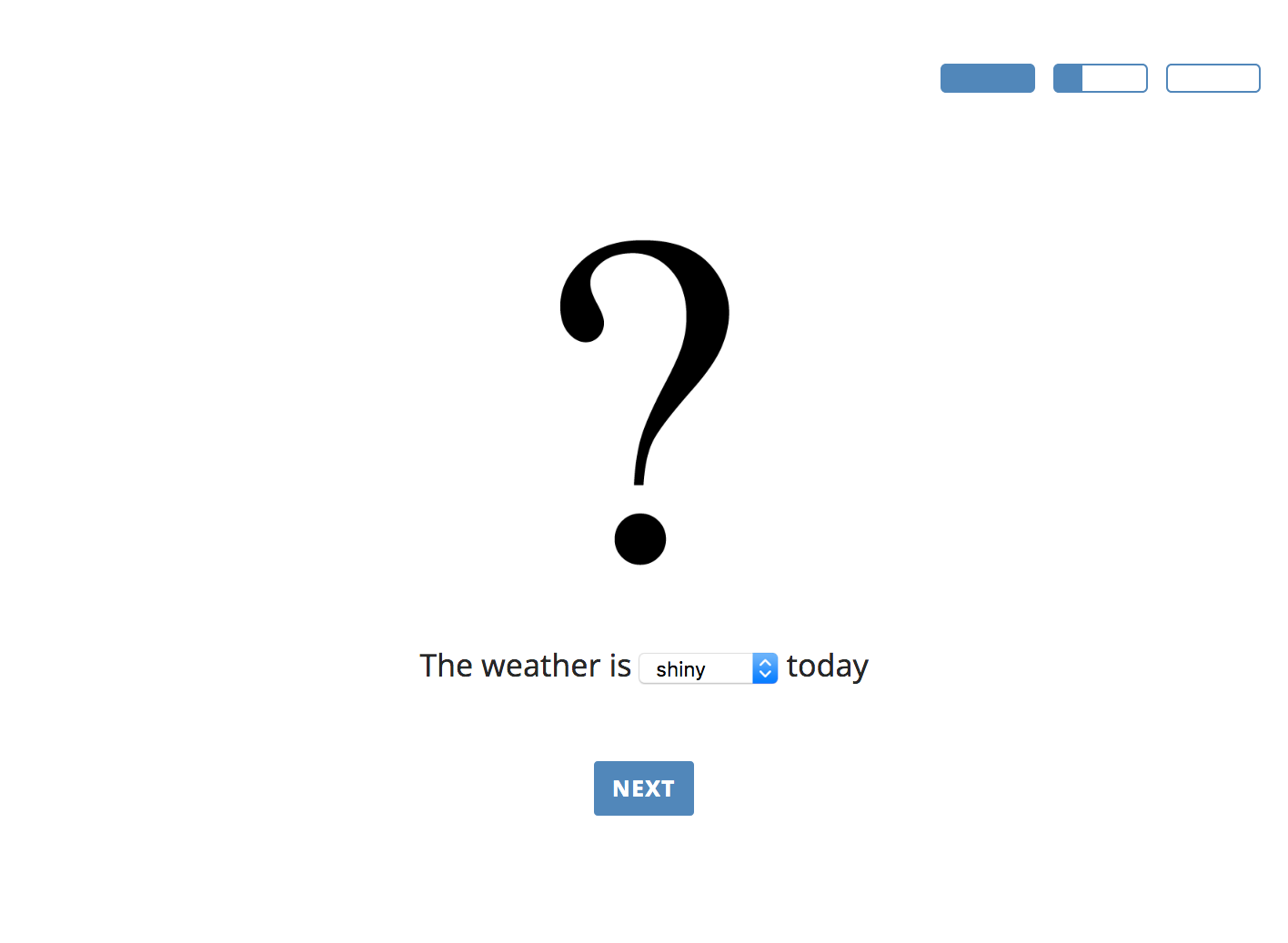Progress bars
_magpie provides the option to include progress bars in selected views. For example, when you have defined views for variables practice and main, you can include progress bars for these views by specifying this information during the creation of the _magpie object, like so:
$("document").ready(function() {
magpieInit({
...
progress_bar: {
in: [
practice.name,
main.name
], // only the practice and the main view will have progress bars in this experiment
style: "chunks", // there will be two chunks - one for the practice and one for the main view
width: 100 // each one of the two chunks will be 100 pixels long
}
});
});
Notice that the array progress.in requires not the variables, but the view's names (as strings). It is therefore important that each view receives its own unique name.
You can use one of the following 3 styles (see pictues below):
separate- shows a single bar which tracks progress within the current viewdefault- shows a single bar which tracks progress within the whole experiment (all views designated for progress tracking)chunks- shows multiple bars, one for each progress-tracked view
Use progress_bar.width to set the width (in pixels** of the progress bars.
Examples
progress_bar: {
in: [
forced_choice.name, // 6 trials
dropdown_choice.name // 10 trials
slider_rating.name, // 4 trials
],
style: "default",
width: 120 // 120 pixels
}
// 20 trials overall, each trial fills 10 pixels (120/20) part of the progress bar
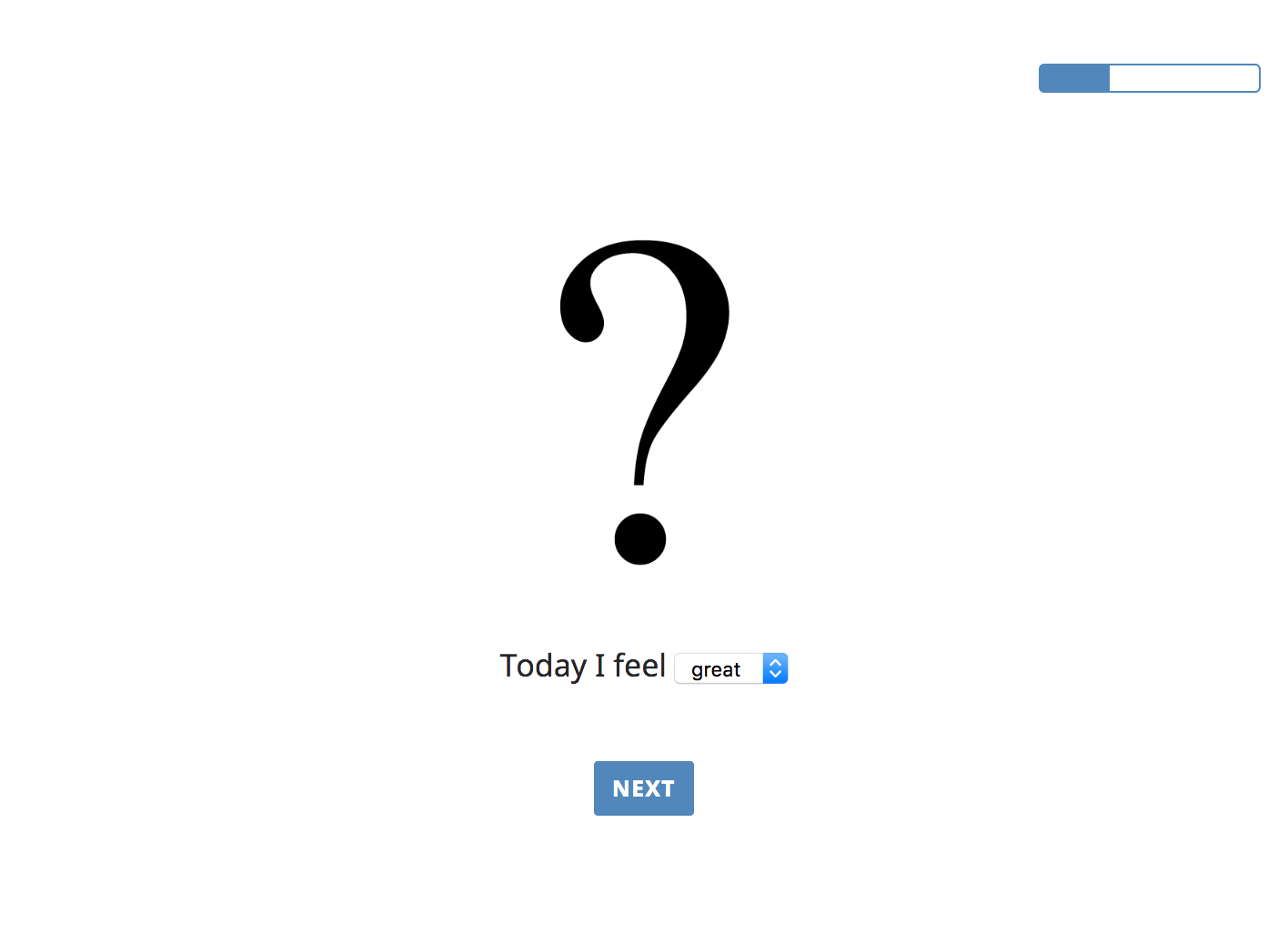
progress_bar: {
in: [
forced_choice.name, // 6 trials
dropdown_choice.name // 10 trials
slider_rating.name, // 4 trials
],
style: "separate",
width: 120 // 120 pixels
}
// 20 trials overall, each trial fills (120/total trials) pixels part of the progress bar. Each type of view has a separate progress bar.
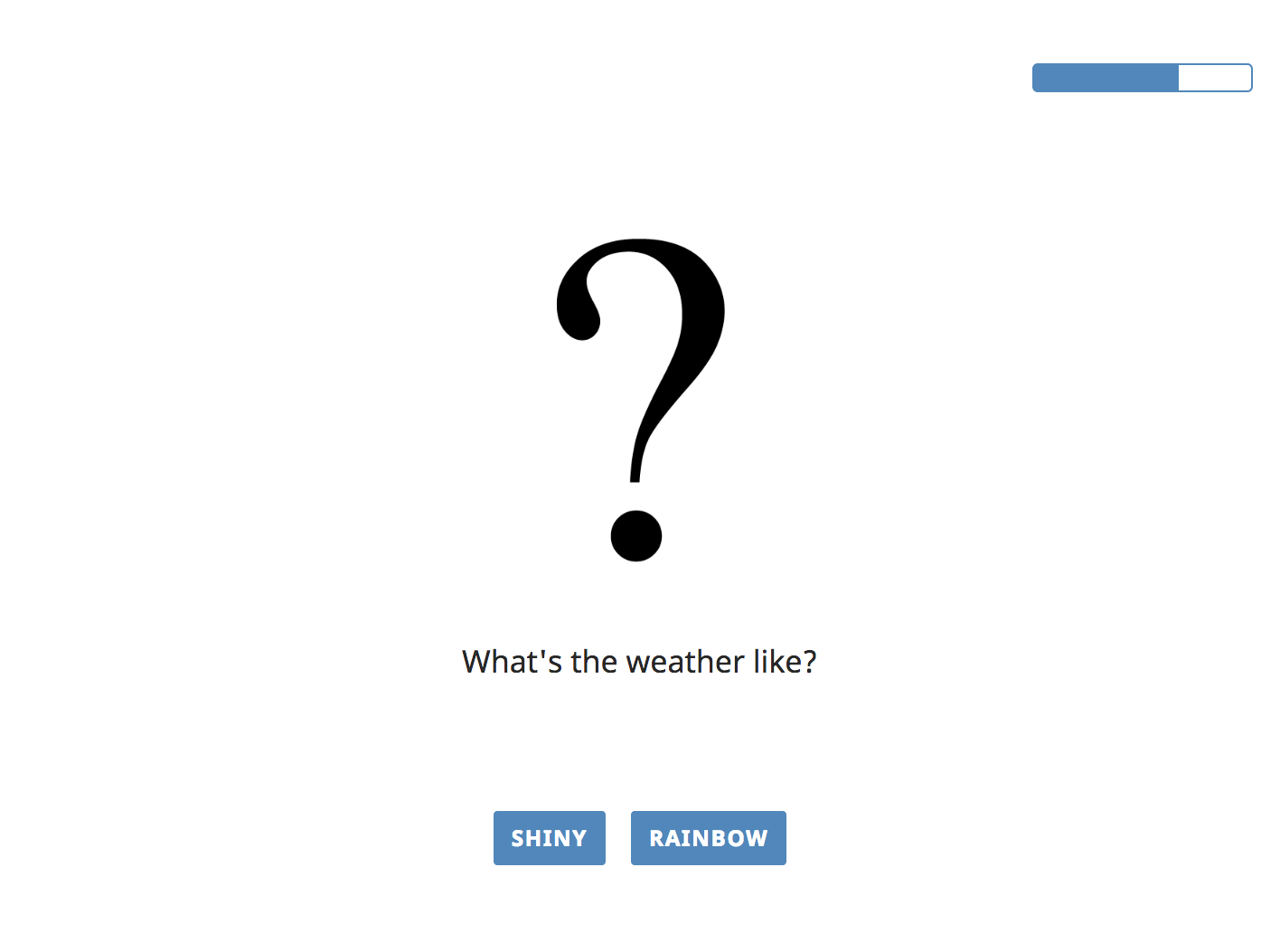
progress_bar: {
in: [
forced_choice.name, // 6 trials
dropdown_choice.name // 10 trials
slider_rating.name, // 4 trials
],
style: "chunks",
width: 60 // 60 pixels
}
// 20 trials overall, each trial fills part of its corresponding chunk. Each type of view has a separate progress bar and all progress bars are displyed.