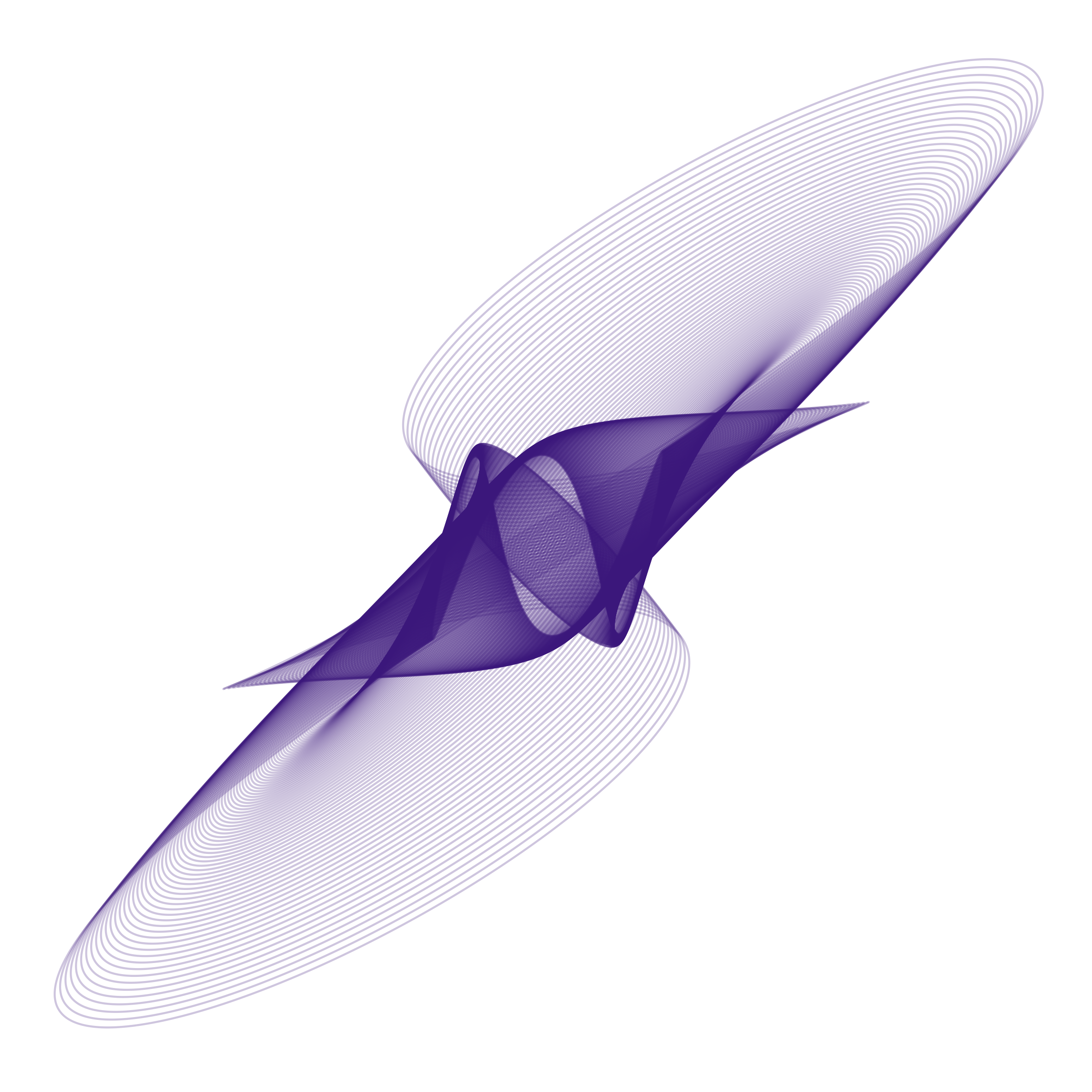Recruiting participants via Prolific
You can easily recruit participants for your _magpie experiment via Prolific. The ProlificDeployTemplate is a simple example to showcase how you can collect data with Prolific. The following assumes that you are familiar with how to operate experiments with Prolific.
Go to the Prolific website and create a new experiment. Make a note of the completion URL that is provided by Prolific.
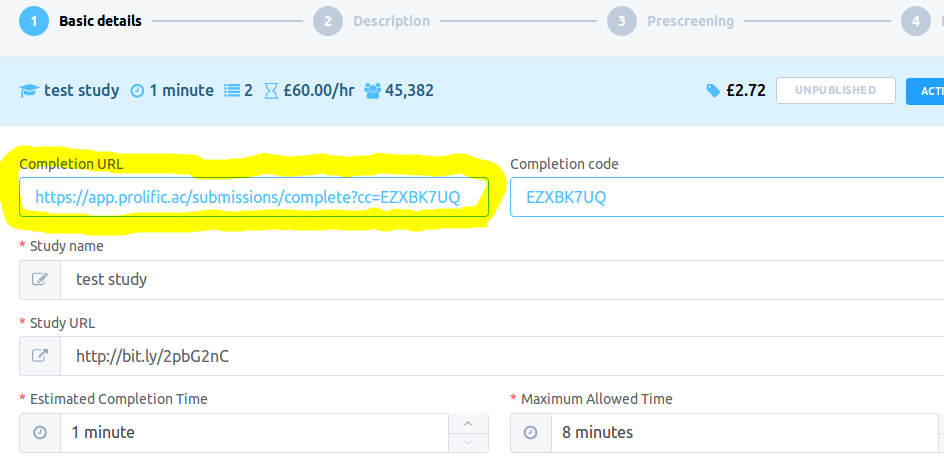
Next, you need to make two important changes to config_deploy.js (do not forget to upload/push these changes before launching the experiment!).
var config_deploy = {
...
"deployMethod" : "Prolific",
"prolificURL": "https://app.prolific.ac/submissions/complete?cc=EZXBK7UQ", // as supplied by Prolific
...
};
First, you need to supply the experiment’s completion URL that you obtained from the Prolific website. Second, you need to set the deployMethod to Prolific. The latter has two consequences. For one, it will insert a text input field in the introduction view of your experiment. For another, it will supply a confirm button at the end of the experiment, which takes participants to the Prolific website where they are supplied with their completion code.
The data from your experiment will not be stored by Prolific, but recorded in the _magpie back end. Before launching the study on Prolific, double-check that the database on the back end is set up and the necessary information (experimentID, server URL) are set.