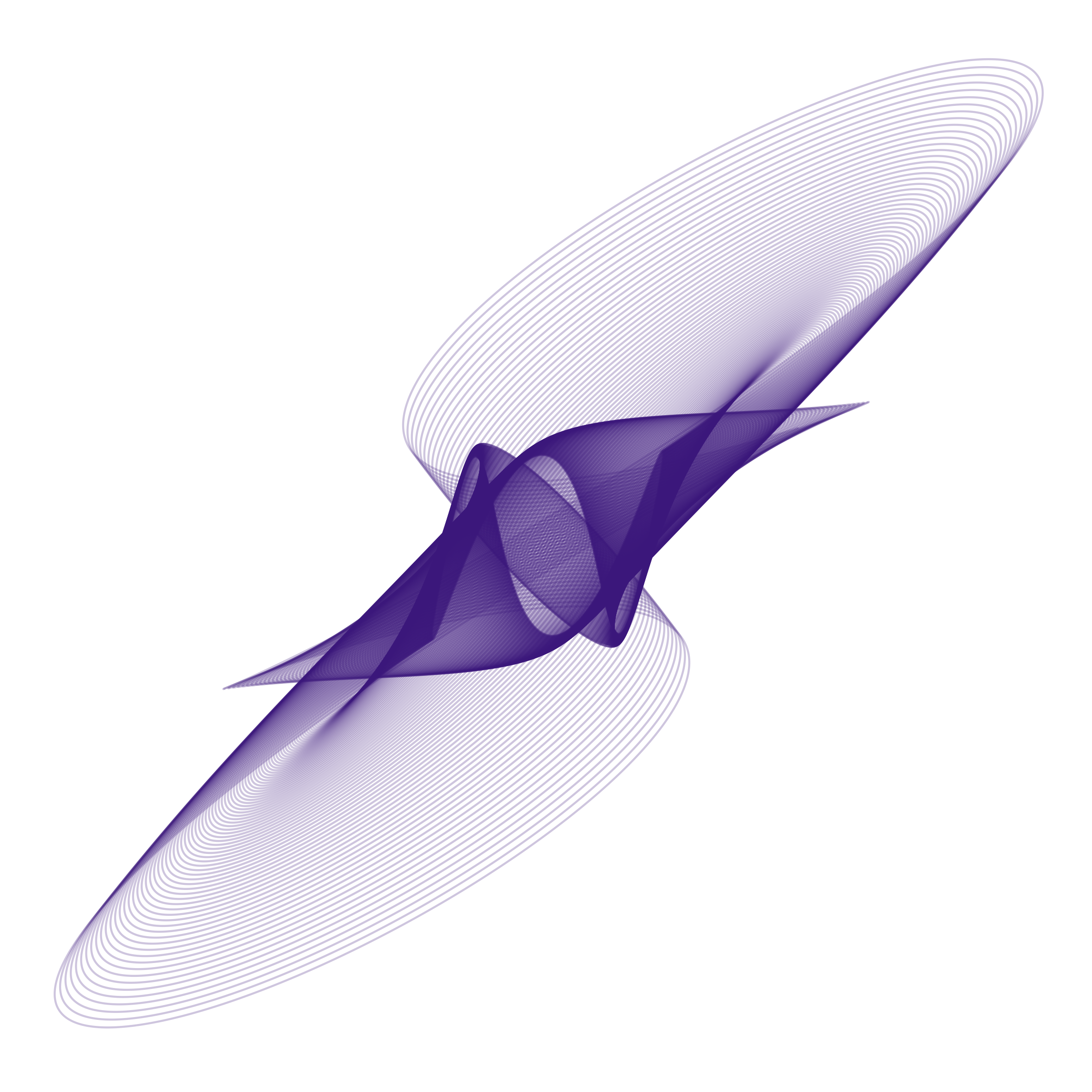Views
Views are the main building blocks of a _magpie experiment. A view regulates what participants see on the screen and how they can respond to what they see.
We distinguish view types and view instances. Your experiment will be a sequence of view instances. Each view instance is of exactly one view type. The view type regulates the basic look-and-behavior; the instance fills it with life (e.g., supplying the information in 04_trials.js).
There are two kinds of view types. Template view types are ready-made view types supplied by _magpie. You can use instances of these if they fit your purpose well enough. Instances of template view types allow for moderate customization. Custom view types are view types that you define when the template view types do not provide what is relevant for you.
The Departure Point uses a bunch of template views, but no customization (see the documentation for examples of customized template views and fully customized views). All views are instantiated in the file 05_views.js.
Template view types
_magpie provides a number of ready-made template view types. They are accessible via the magpieViews object and the view_generator function. An overview of available templates is in the documentation. For example, the Departure Point defines an instance of the template type intro in the file 05_views.js like so:
// defines a view instance of view template 'intro'
const intro = magpieViews.view_generator("intro",{
trials: 1,
name: 'intro',
text: 'This is a sample introduction view. (...).',
buttonText: 'begin the experiment'
});
The constructor function magpieViews.intro() supplies a view of the type ‘intro’. It takes as an argument an object with some required and some optional fields (as described in detail in the documentation). For example, the code above says that this view has one trial: it will be repeated only once before advancing to the next view in the sequence of views. We need to give each view a name, here ‘intro’, so that we can refer to it from inside the experiment. The fields text and buttonText can be used to customize the text displayed on the screen and on the button shown.
The ‘intro’ view is an instance of a so-called wrapping view. Wrapping views do not collect data from consecutive trials. That’s what trial views do. The Departure Point instantiates a template trial view type, namely magpieViews.forcedChoice. Here is the relevant code from 05_views.js:
const forced_choice_2A = magpieViews.view_generator("forced_choice", {
trials: trial_info.forced_choice.length,
name: 'forced_choice_2A',
data: trial_info.forced_choice
});
We call the constructor function and tell it about the view instance’ name, which provides the name of the task as it will show up in the data output and is used to internally identify this view (e.g., for use with a progress bar). We also supply data via the field data. Concretely, we feed the object called trial_info.forced_choice provided in 04_trials.js into the view here. We also supply information about how many trials of this view type should be shown subsequently. We set the trials field here to the length of the trial data object. (The trials field can contain a smaller integer, but supplying a bigger integer will result in an error.)