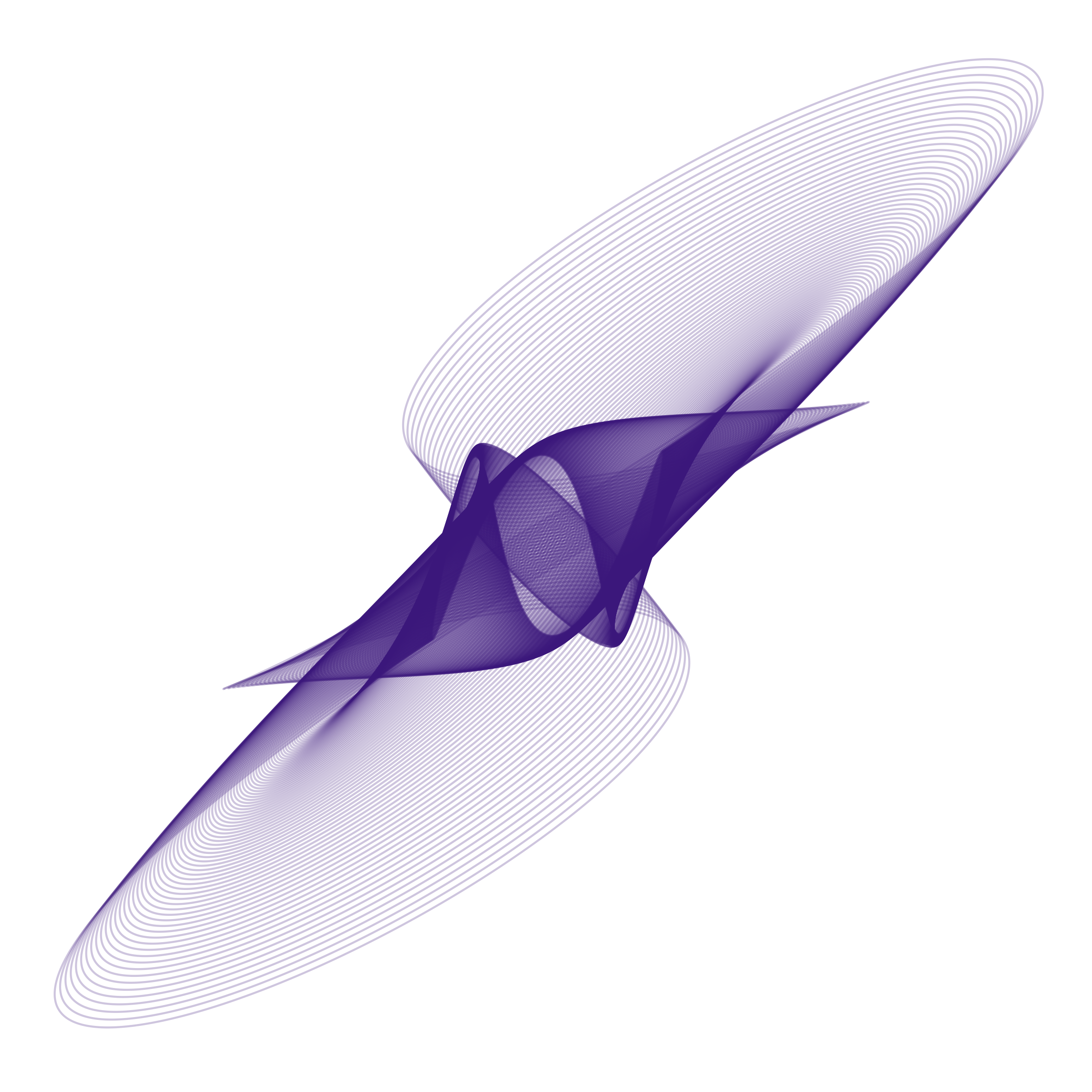Obtain
Quick start to program an experiment
Creating a browser-based experiment with _magpie does not require installation of fancy software. You basically only need a recent browser and a text editor, as well as npm. A good way to start is by downloading the departure point, and then modifying it into the desired shape. Here’s how to do this, step-by-step.
Obtaining the departure point
- if you don’t have it already, install npm by following these instructions
- download or clone this GitHub repository: https://github.com/magpie-ea/magpie-departure-point
- e.g. type
git clone https://github.com/magpie-ea/magpie-departure-point.git
- e.g. type
- change the folder name
magpie-departure-pointto whatever you like- let’s say you call it
my-exp, e.g. by typingmv magpie-departure-point my-exp
- let’s say you call it
- go to your folder
my-exp, e.g., by typingcd my-exp - now type
npm install; this will download the JavaScript packages with the most current version of _magpie - you can have a look at the example experiment by opening the file
index.htmlnow - you can now start editing to create your own experiment
Changing the departure point to your own experiment
- Usually, you might just want to manipulate the following files:
01_custom_styles.css:: (optional) contains custom styles02_custom_functions.js:: (optional) contains custom functions, variables and hooks (e.g. a global coin flip)03_custom_views_templates.js:: (optional) contains user-defined special-purpose view templates (only needed, if the provided view templates are not enough for your experiment)04_trials.js:: (optional) contains the data of different trials of a task (e.g., names of pictures, test sentences, questions, etc.)05_views.js:: defines the different kinds of tasks, or, more generally, anything users will engage with on the screen06_main.js:: contains the experiment structure and general information about deployment
- The numbering of the files is important, you can use the functions defined in
02in05, but you can’t use some variable from06in03.
Obtaining the server app
If you want to use the _magpie server app, either locally on your computer or on a server, you should follow the detailed installation instructions in the docs.